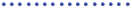|
 |
| current issue |  |
past issues |  |
send a letter/news |  |
address update |  |
advertise |  |
about us |  |
alumni home |
Colloquium: Discourse across the Disciplines
The Wired ChildhoodDoes educational software hurt or hinder learning?
by Sharon Keeler
 Tech-savvy: Evan Poworoznek and Nina Messer play a computer game with family studies associate professor Michael Kalinowski.
Tech-savvy: Evan Poworoznek and Nina Messer play a computer game with family studies associate professor Michael Kalinowski.
|
Press the 'D,'" Winston tells Zach, pointing to the iMac screen. Three-year-old Zach moves the mouse, which is bigger than his hand, until the arrow points to the letter "D." He clicks. "Dinosaurs Dance!" the computer sings and an animated dinosaur does a jig. The boys laugh and jig along.
Winston and Zach are students at the Child Study and Development Center at UNH. They are using a computer program called "Bailey's Bookhouse," and they are having fun. But they are also learning. According to their teacher, Debbie Verdicchio, the game not only helps teach the boys the alphabet, it helps them learn to share, solve problems and develop fine motor skills.
Coloring books, building blocks and the like have stood the test of time as useful tools for teaching children important skills. But in recent years, a whole new realm of computer-driven games and software for children has emerged. It's a huge market--$6.9 billion, the Entertainment Software Association estimated last year--and the games are not just for teenagers anymore. But do these technology-based toys and games help children learn, or do they rob them of the "traditional" experiences essential for healthy development?
Michael Kalinowski, associate professor of family studies, says the meager research on the subject is inconclusive. The Alliance for Childhood, for example, opposes the use of computers in early childhood education, citing harmful effects like repetitive stress injuries and eye strain, while the National Association for the Education of Young Children supports the use of developmentally appropriate technology, saying it increases students' self-confidence and self-esteem, helps them succeed in school and motivates them to learn. This is especially true, they say, for students with special needs.
Despite the conflicting research, Kalinowski says there is evidence that high-quality, developmentally appropriate software is a plus. "Technology can be viewed as another language for teaching children new skills," he says.
From birth to age 6, children grow and learn rapidly, Kalinowski says. Their interactions with their environment help increase their understanding of the world, and it's how these experiences connect that leads to learning, he says. "Technology does not cause learning," says Kalinowski. "Learning occurs when the technology connects in a meaningful way with the lesson being taught." For example, if the lesson is recognizing letters, a software program like "Reader Rabbit" can teach the skill "in a way that is animated and exciting," he says.
The first step in picking a good educational game or toy is to understand the developmental stages of children and the types of skills acquired in each stage, Kalinowski explains. To learn more about developmental stages, Kalinowski suggests books like The Magic Years by Selma Fraiberg and others (for more titles, see http://unhmagazine. unh.edu/f03/software.html).
Kalinowski and many child development experts agree that most children under age 3 do not benefit greatly from computers. These children learn through their bodies, and are full of movement, mastering crawling and walking, and learning skills like talking and making friends. Children under 3 benefit more from having books read to them and from interactive play, they say. (For a young child with disabilities, however, computer games can be beneficial if they simulate activities the child may not be able to engage in otherwise.)
Around the age of 3, most children are ready to begin playing on a computer, Kalinowski says. The benefits are gaining comfort with the technology, developing important small motor skills, starting to master letters and numbers, learning causal reasoning (if I do this, then that will occur) and improving memory and visualization.
 Thousands of educational computer games are on the market, and thousands more can be downloaded free. How to choose? UNH associate professor Michael Kalinowski and graduate student Gretchen Hanser offer suggestions at UNH Magazine Online
Thousands of educational computer games are on the market, and thousands more can be downloaded free. How to choose? UNH associate professor Michael Kalinowski and graduate student Gretchen Hanser offer suggestions at UNH Magazine Online |
An example of this, he says, is when a child learns to move the cursor through a maze on the computer's screen by moving the mouse with his hand. "He starts to understand that what he does can have an outcome, and that the outcome is predictable," Kalinowski says.
Between the ages of 4 and 6, children typically begin to develop language, literacy and math skills. Gretchen Hanser, an education graduate student who is studying assistive technology, recommends that when using a computer in a classroom, teachers first define the lesson they want to teach. "The curriculum should drive the technology and not the other way around," she says.
Examples of early literacy skills are learning that print has meaning and that words and letters have sounds. Technology can enhance the process of learning these skills, says Hanser. As an example, she cites software that allows a child and parent to tell a story and use a computer program to animate it. "It's a powerful way to learn," she says.
For math skills, software can help teach patterning skills, numerical relationships and simple addition and subtraction. In "Number Concepts I" by Intellitools, for example, a sea otter named Oshi guides children through math problems animated with sea creatures like clams and starfish.
"The key is that the program should have flexibility for different learning styles," says Kalinowski. "Children don't all learn the same way." In addition to flexibility, he says, good software should be interesting, should get harder and more challenging as kids get better at it and should have some educational value. A positive sign is that the child wants to play the software again and again, he says.
"Unlike television, computers don't mesmerize children," Kalinowski says. "Parents and teachers should seek out software that is curiosity-driven and open-ended, and gives instructive feedback."
Hanser adds that technology should not be used as a babysitting tool. "A lot of learning when using a computer at a young age comes from the interaction that takes place between children and their peers, as well as parents and teachers," she says, "and not necessarily from their interaction with the computer itself." While Oshi and his sea friends can do a good job teaching math, a good book and a warm lap do a job that cannot be replaced. ~
Easy to print version
blog comments powered by Disqus